The New Student Email Experience Has Arrived
Here are some tips from Information Technology Services (ITS) to get started in Microsoft 365.
- published: 2021/03/19
- contact: UNO Help Desk
- email: unohelpdesk@unomaha.edu
- search keywords:
- ITS
- Microsoft 365
- gMav
- UNO Help Desk
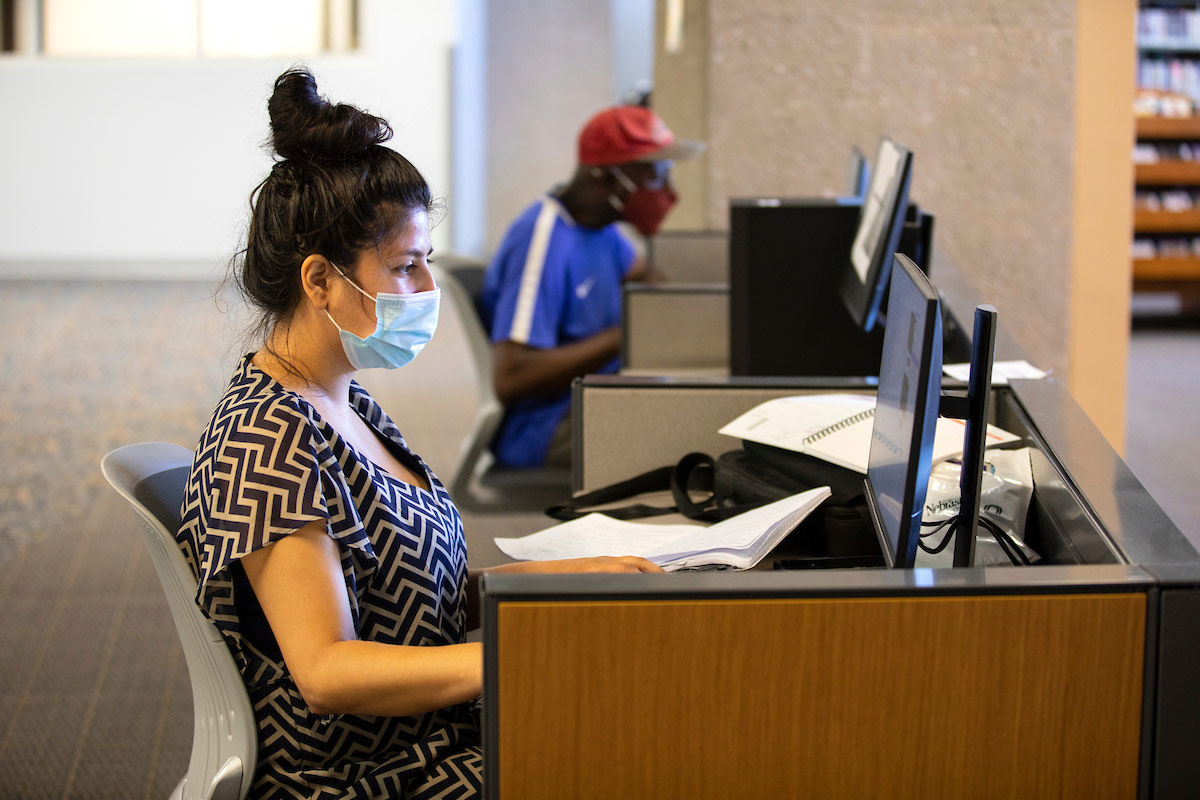
The Move to Outlook (MS365)
March 22, 2021 is the first day all UNO students will now use Outlook (MS365) as the official email platform rather than Google (GMav) for email. It is important to note that your email address stays the same, but the application you are using to access your messages is changing.
There are many benefits of this transition, including improved email security, a larger amount of storage for attachments and files, enhanced ability to schedule meetings between UNO students and faculty, improved collaboration for storage in OneDrive, and improved user support since MS365 is currently used by all faculty, staff, and students at the University of Nebraska.
Get Started
To get started with your new email experience today, we recommend you do the following:
Change Apps
If you like to use an app on either your desktop/laptop or your smartphone, you will want to download different apps that support MS365 instead of Google (GMav).
Please see “Email clients” at mail.unomaha.edu where you will either choose Outlook for IOS or Outlook for Android for recommended Smartphone apps, as well as Office for Mac or Office for Windows for desktop/laptop apps.
Login to Your New Email Experience
-
Visit/bookmark unomaha.edu for access from a desktop/laptop;
-
Click the “log into MS365 email” button in the top right corner;
-
The first time you login from a new browser, you will see the Microsoft portal, where you will enter your entire email address including the [your-netid]@unomaha.edu;
-
Click the “next” button;
-
Next, you will see a UNO branded page where you can enter the same password you have already been using for email;
-
After you go through DUO Two-Factor authentication, you will be in your MS365 inbox, which will contain messages that have been migrated over from your previous GMav account.
Connect with the MavTECH Help Desk
Information Technology Services (ITS) is here to support you during this transition. Experienced support professionals are available in our MavTECH Help Desk by calling 402.554.4357 or emailing unohelpdesk@nebraska.edu. Or, if you are on campus, you are welcome to visit our MavTECH Help Desk on first floor of the Eppley Administration Building (social distancing and mask requirements are in place).
In addition, a wealth of self-paced training materials and short “how to” videos are available here.
As of today, GMav (Google) mail is no longer active for sending or receiving messages or for utilizing the Calendar feature. At this time, you can still use other Google features, such as Drive or Docs. Read information about ITS moving Box data to Microsoft Cloud Storage (OneDrive).
We look forward to continuing to support your email communication and collaboration needs, and will remain focused on keeping these interactions smooth and secure for all UNO students, faculty, and staff.
About the University of Nebraska at Omaha
Located in one of America’s best cities to live, work and learn, the University of Nebraska at Omaha (UNO) is Nebraska’s premier metropolitan university. With more than 15,000 students enrolled in 200-plus programs of study, UNO is recognized nationally for its online education, graduate education, military friendliness and community engagement efforts. Founded in 1908, UNO has served learners of all backgrounds for more than 100 years and is dedicated to another century of excellence both in the classroom and in the community.
Follow UNO on Facebook, Twitter (X), Instagram, LinkedIn, and YouTube.