You can change your site navigation, or dropdown menus, in the _includes folder in your site.
- Click on the _includes folder in the left-hand folder structure.

- Click "header"
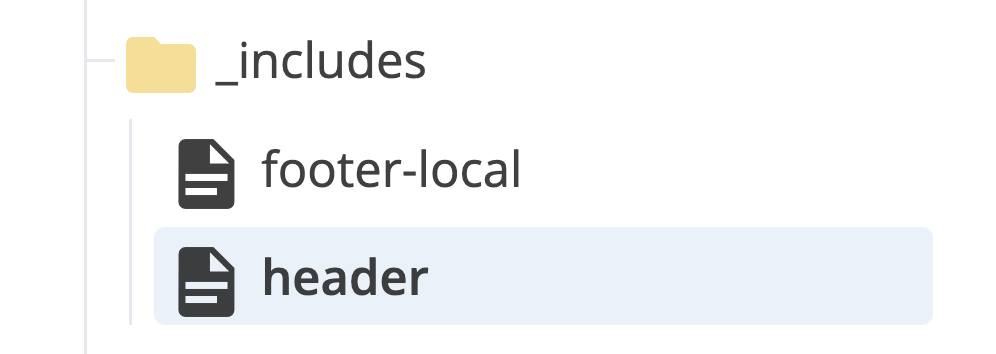
Scroll to the appropriate Menu Item (Main Navigation >> Menu >> List Heading)
Each Menu name corresponds to the top navigation tabs.

- Add the title of the navigation tab in the field provided.
- Click the green plus sign to add more tabs or the red "x" to delete a tab.
The List Heading is the drop-down menu name.

You can add an internal link or an external link. If you want to change the Label of the page in the drop-down menu, you can add the new title in the label field - otherwise, the Title of the original page that is linked will appear.
- Submit the changes and publish the header file.
Adding a File as a Menu Item
If you want to link to a file (e.g. a PDF) in the navigation, you will need to upload the file and publish it. Then, copy the live link and paste it in as an external link and add the Label.