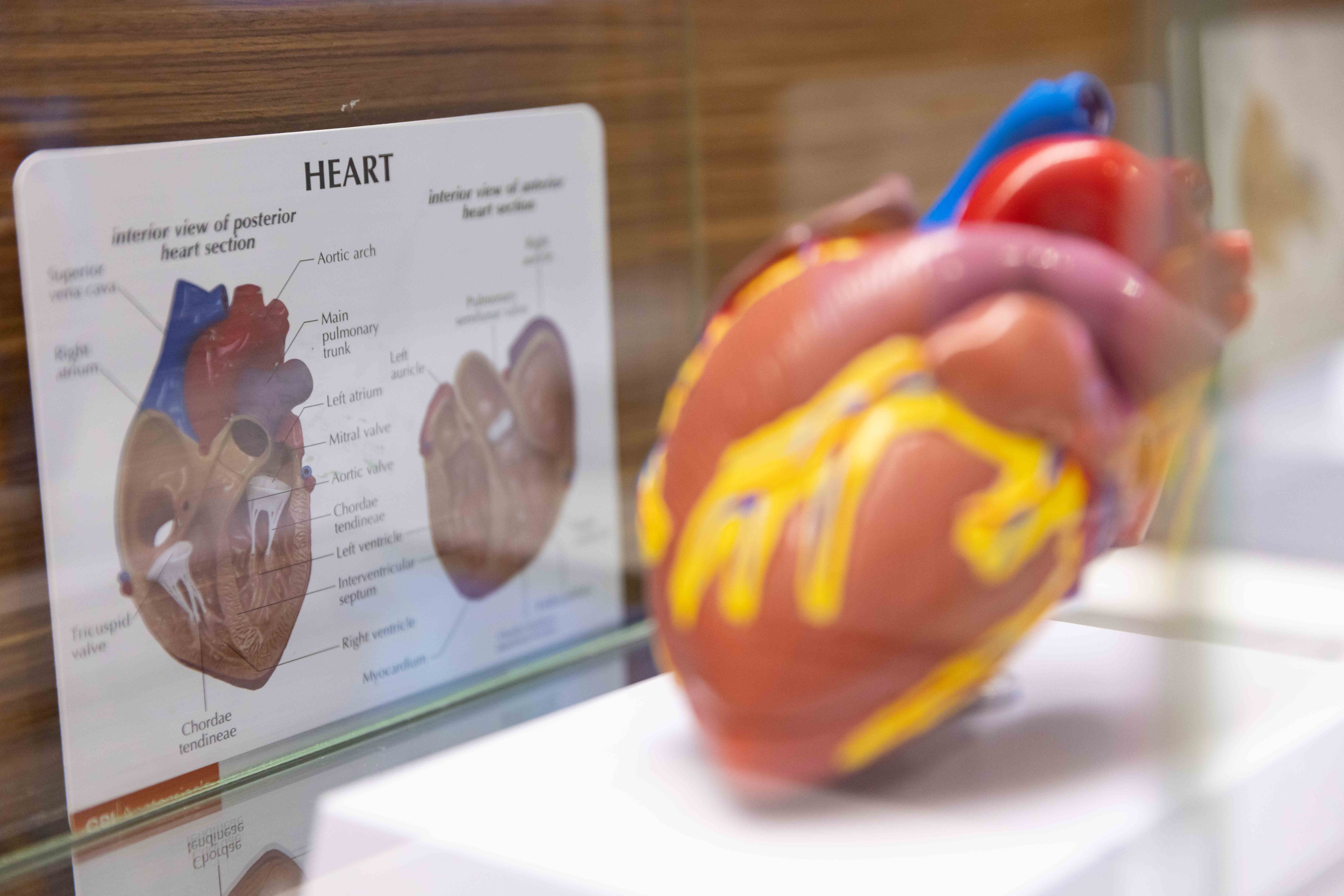Research Participation Program (RPP)
The Research Participation Program (RPP) at the University of Nebraska at Omaha's College of Business allows students to earn required class credit or extra credit by participating in ongoing research studies. The program's primary goal is to expose students to the diverse research conducted within the college. Students can fulfill the research experience requirement in one of two ways:
- Participating in research studies
- Writing research briefs.