Physics Student Research Journal
UNO physics majors create innovations before graduation.
Every UNO physics major completes a capstone project before graduation and produces a paper on their project in the style of an American Physical Society journal article. The process mimics that of professional academic publishing with peer review by other students within the cohort. These papers are published here.
This page contains student reports submitted, reviewed, and published by academic year. Information for student authors (style, templates, etc.) is provided below.
2023/24
Sequential double ionization of Ar to Ar2+ over intense laser field pulses
Kate Chain
Interplay of structural, electronic, and magnetic properties of doped CdS
Edgar Ramirez
Creating a Hubble diagram for a galaxy cluster using Hubble’s methods
Austin Aiken
2022/23
Exploring the Relationship between Thyroid Hormones and Iodine Detection through X-ray Fluorescence Analysis in Biological Samples
A. Drake McFayden
Carving Up Reality: Can Physics Provide a Moderate Solution to the Special Composition Question?
Carli Borsh
Calculating the Speed of Light
Steven (Niq) Cunningham
Using Gd-DOTA and NP attached to DNA at Different Distances
Keegan Duhon
For Student Authors
To write and submit your Senior Project written report, you will use the free, online LaTeX editor Overleaf. LaTeX allows for readable reports with rich mathematics. It is also a standard used by most physics scientific journals, so LaTeX is a skill that is useful on its own. Once you get the hang of writing math in LaTeX, it is also significantly faster than mouse-click WYSIWYG equation editors. You will use a template to format your article, which is discussed below.
Register for a Free Account
First, go to the Overleaf homepage and click on the giant "Register" button, or choose to register using a Goggle account.
Using the Course Overleaf Article Template
Once you have an account, you can open and view the template using the following link:
https://www.overleaf.com/read/kqhtwmkmxynt
The following is an image of what you should see:
This template is set to READ-ONLY, which means you cannot edit it. To create a new article based on this template you will need to create a copy.
Click where it says "Menu" in the top left corner.
Next, click "Copy Project."
A text box will pop up, there you should enter the name of the new project, then click Copy.
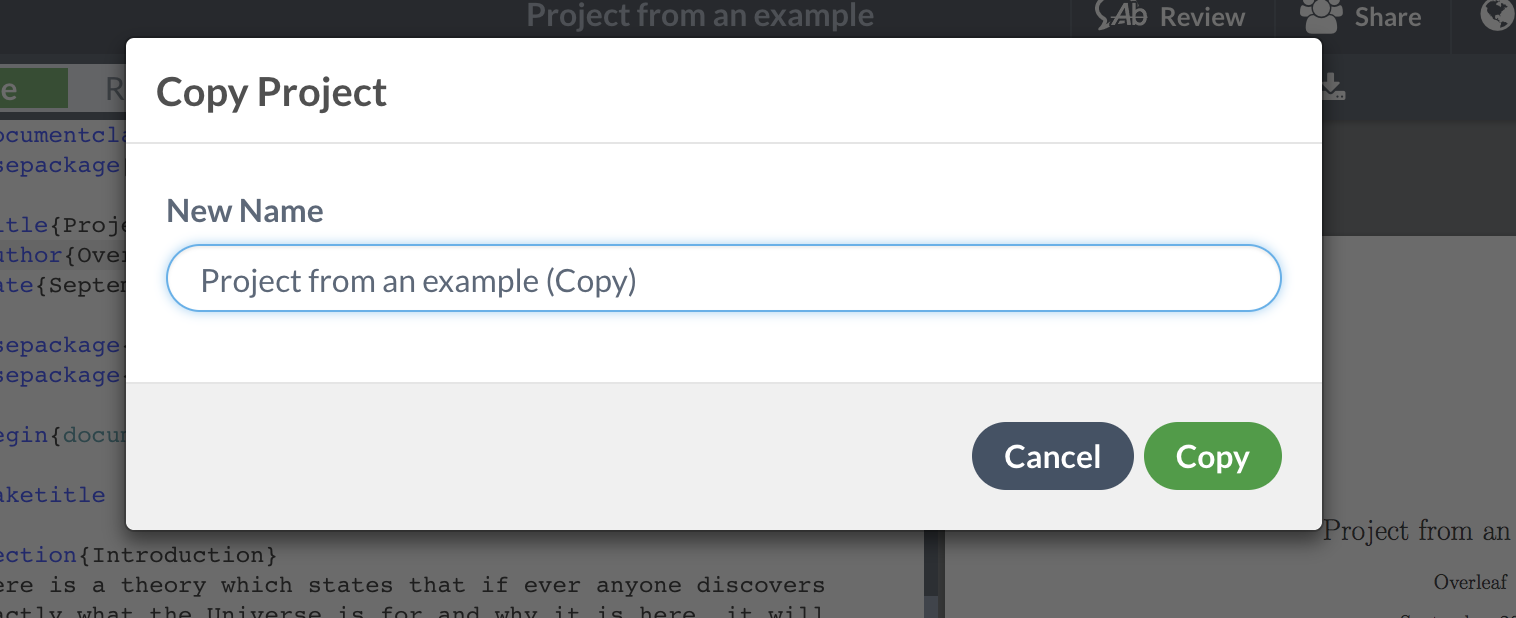
A new project will open in the editor with a copy of the files of the template that you just cloned.
Learn LaTeX in 30 Minutes
Finally, read through Overleaf's great resource "Learn LaTeX in 30 Minutes." The template has lots of comments to help you and lots of equations to give you a good sense of how they are written. You can refer back to this quick guide, as well as the through LaTeX documentation on the linked website. When stuck on how to do something in LaTeX, you can always use Google. There is a MOUNTAIN of information on using LaTeX online.