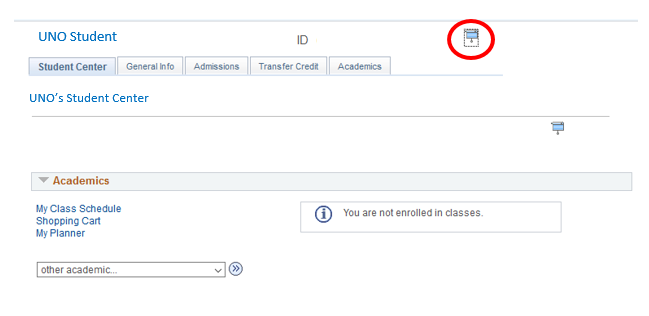The following instructions are to see if a student has placed a FERPA restriction on their Directory Information. If they have, you may not release any directory information or acknowledge the student attends UNO.
1. Login to MavLINK and click the Staff tab. Click the Access PeopleSoft Button.
Navigate to Campus Community > Student Services Ctr (Student).
Enter the NUID into the ID search field and click Search.
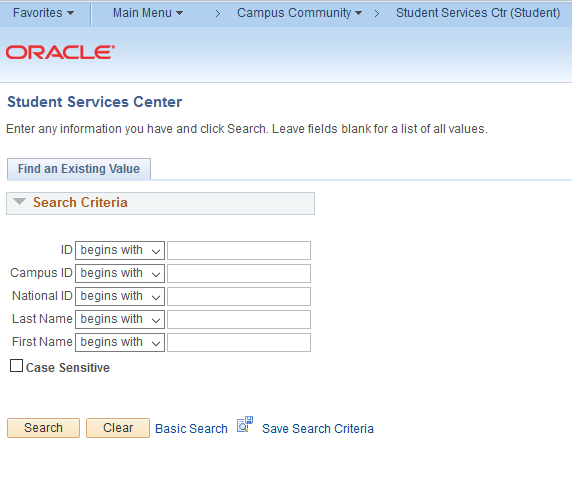
2. The FERPA flag indicates the student has requested that directory information be restricted from the public.
If a student requests confidentiality of directory information, it is all-or-nothing. In other words, not even the student's name will appear in publications on the Graduation Program.