Email signatures are just one identifying factor of UNO’s brand, but are a great way for faculty, staff, and student leaders to easily incorporate our brand into every day correspondence.
Keeping a cohesive signature creates immediate brand recognition—it’s inviting your recipient to check out all that UNO has to offer.
Below are signature formats that faculty and staff can use in emails.
An editable template is available to create your email signature. Download an email signature template.
Guidelines
- Color:
- The background of your email should be white.
- Avoid using color, pictures, or patterns in the background—if it’s too busy, your information gets lost.
- Readability:
- UNO’s secondary typeface is Arial and should be used due to its universal accessibility.
- Font, size, and style should be: Arial, 12-pt or 14-pt size, black.
- Logo Usage Optional:
- The UNO Logo Lock-up is the only approved graphical element in email signatures. Using the university Lock-up is optional.
- If you choose to use the Lock-up in your signature, there is one line space between the Lock-up and the text block containing contact information: size of the university Lock-up for emails is 170 px wide by 65 px high.
- Usage:
- DO Include one-line space between the upper text block (your name, title, and department) and the bottom text block (your contact information).
- DO keep your message professional and clear
- DO NOT use inspirational quotes and/or personal photos.
Example
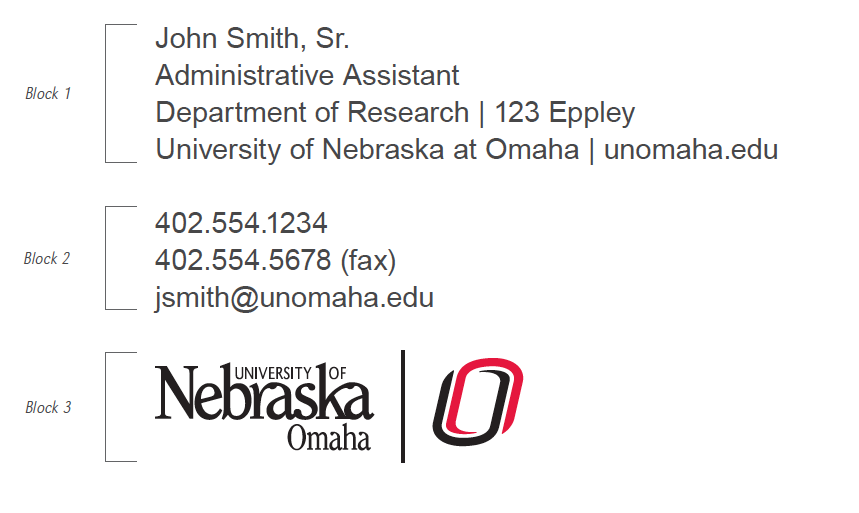
Block 1: Identification
Name- When in HTML format, the name should be set in bold.
Title
- List only official titles relating to UNO.
- Use only official UNO titles.
- Do not list titles in external organizations or companies.
- List only affiliations that relate to your profession in the university.
Department & Location
- List the official name of your department.
- If including a college or sub-organization, list the college or sub-organization on a separate line before the department (see example 2).
- List the location of your office on the same line as your department separated by a single vertical bar (|) (see examples 1, 2, and 3).
- When there are multiple titles and departments, list the location of your office on a separate line under all the titles and department listings (see examples 4 and 5).
- The room number should be listed before the building name.
- List phone, fax, mobile number, and email address in this order. Since this is electronic, it is a good idea to hyperlink these as well.
Example 1: Basic Signature
John Smith, Jr.
Administrative Assistant
Department of Research | 123 Eppley
University of Nebraska at Omaha | unomaha.edu
402.554.1234
402.554.1245 (fax)
jsmith@unomaha.edu
Example 2: Signature with Lockup
John Smith, Jr.
Administrative Assistant
Department of Research | 123 Eppley
University of Nebraska at Omaha | unomaha.edu
402.554.1234
402.554.1245 (fax)
jsmith@unomaha.edu

Example 3: Signature with Social Media Information
All URL and social media information must be official UNO accounts.
Jane Smith, Ph.D.
Professor of English
Department of English | 123 Arts & Sciences
unomaha.edu/english
facebook.com/unoenglish
twitter.com/unoenglish
University of Nebraska at Omaha | unomaha.edu
402.554.5678 (fax)
402.123.4567 (cell)
jsmith@unomaha.edu

Example 4: Signature with Multiple Titles
Use only official UNO titles.
Jane Doe, Ph.D.
Associate Vice Chancellor, Department Name
Dean, College Name
Professor of Subject
123 Arts & Sciences
University of Nebraska at Omaha | unomaha.edu
402.554.9876
402.554.5678 (fax)
jdoe@unomaha.edu

Example 5: Signature with Multiple Titles, Multiple URLs, and Social Media Information
John Doe, Ph.D.
Associate Vice Chancellor, Department Name
Dean, College Name
Advisor & Professor of Special Education
123 Allwine
cas.unomaha.edu
unomaha.edu/special-ed
facebook.com/UNO-CAS
facebook.com/UNOspecial-ed
twitter.com/UNOspecial-ed
University of Nebraska at Omaha | unomaha.edu
402.554.9876 ext. 1234
402.554.5678 (fax)
402.123.4567 (cell)
jsmith@unomaha.edu

Block 2: Contact information
Phone Numbers
- Phone numbers are separated by periods (.).
- Phone numbers should be listed before the email address.
- Cell numbers should be appended with (cell).
- Fax numbers should be appended with (fax).
Email Address(es)
- List only official UNO email address(es)
Social Media Accounts
- Only official UNO accounts should be listed (i.e. program’s Facebook page, the department’s Twitter account, etc.).

Block 3: Optional Mark
The University Lock-up
- The inclusion of the university Lock-up is optional. However, it is the only graphic approved for use in official university emails.
- The size of the university Lock-up for emails is 170 px wide by 65 px high.
- Download the email template containing the properly sized Lock-up or you can contact the Office of University Communications at ucomm@unomaha.edu, and we will email you the properly sized Lock-up.