To ensure a photo is accepted, please read and follow all instructions and guidelines carefully.
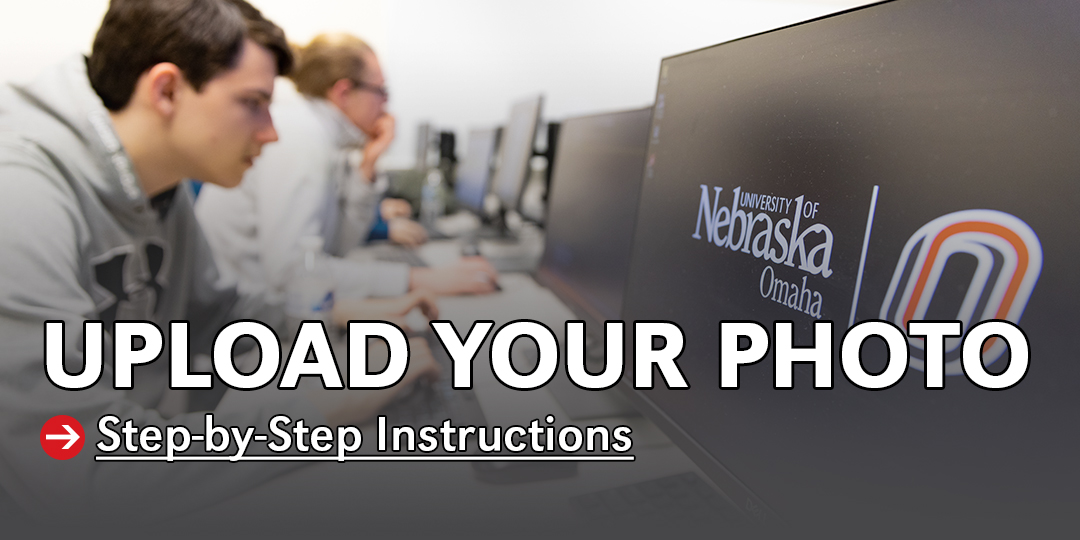 |
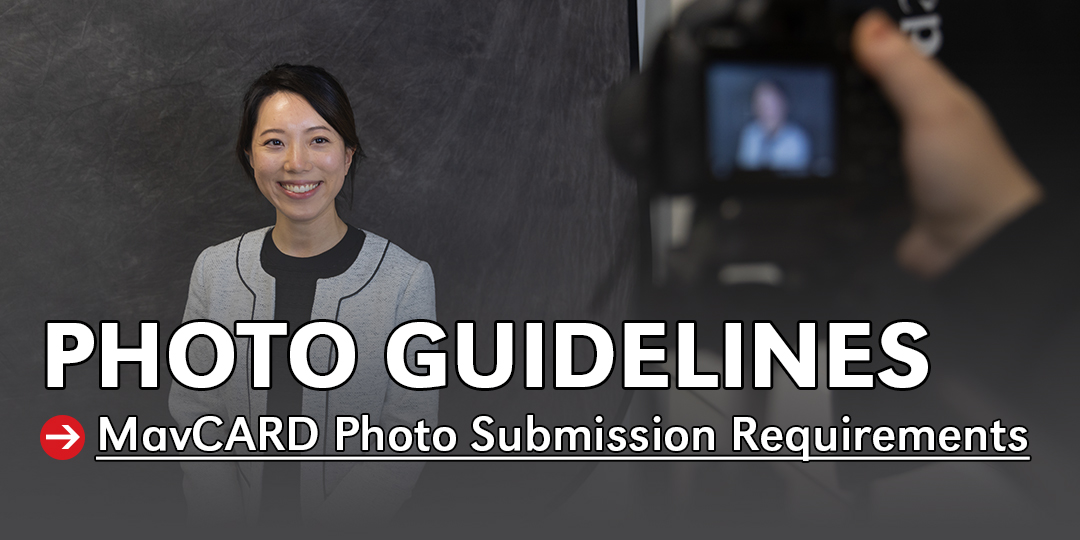 |
Upload Your Photo
Step-by-Step Instructions
Step 1: Claim Identity on TrueYou
Start by visiting the TrueYou website to claim your NetID and password. This step is required to access your MavCARD account.Step 2: Access MavCARD GET Online or MavCARD GET Mobile App
Visit MavCARD GET Online or download the MavCARD GET Mobile App, available for Apple or Android devices.Step 3: Log In
Log in to MavCARD GET Online or the MavCARD GET Mobile App using the NetID and password created during Step 1.Step 4: Upload the Photo
After logging in, navigate to the "Upload Photo" section in the menu. Follow the prompts to submit the photo for the MavCARD.Photo Guidelines
To ensure a photo is approved for the MavCARD, follow these guidelines. Photos that do not meet these requirements will need to be resubmitted.
For reference, examples of acceptable photos are available to help meet these guidelines.
- Photo Quality & Format
- Submit a recent, original photo (not a copy of an ID or a photo of a photograph).
- Ensure the photo is in full color and focused, with no filters, distortion, or pixelation.
- Avoid blurry, shadowed, or overexposed images.
- Save the photo in JPEG or PNG format with a file size of 4 MB or less.
- Pose & Expression
- Face the camera directly with a neutral expression.
- Ensure the head is centered and forward-facing. Side profiles, exaggerated expressions, or gestures are not permitted.
- Keep eyes open and visible in the photo.
- Background
- Use a solid, light-colored background.
- Avoid photos taken outdoors, in vehicles, or against cluttered or busy backgrounds.
- Accessories & Headwear
- Glasses are allowed if they do not obstruct the eyes (e.g., no glare or tinted lenses).
- Sunglasses or similar accessories are not permitted unless medically required.
- Ensure the face is fully visible—hair or accessories must not cover the eyes, nose, or mouth.
- Do not wear earbuds, headphones, or hold objects in the photo.
- Head coverings for religious, cultural, or medical purposes are allowed, but hats, caps, and headbands are not permitted.
Important Note: If the photo continues to be rejected for exceeding the maximum file size, please email the MavCARD Services Office at unomavcardservices@unomaha.edu.
Examples
